Online retailers advertising their products on Google Shopping have the option of using a third-party Comparison Shopping Service (CSS) partner to do so.
But what exactly are these CSS partners and what benefits, if any, do they offer to merchants and retailers?
What is Google Shopping CSS?
In the context of Google Shopping, a Comparison Shopping Service is a party that can place ads or run product listings on behalf of merchants.
These third-party CSSs can operate in the following European countries:
| Austria | Netherlands |
| Belgium | Norway |
| Czech Republic | Poland |
| Denmark | Portugal |
| Finland | Romania |
| France | Slovakia |
| Germany | Spain |
| Greece | Sweden |
| Hungary | Switzerland |
| Ireland | United Kingdom |
| Italy |
A CSS can run ads for multiple clients. Likewise, a merchant or retailer can use multiple Comparison Shopping Service partners for their ads. That includes Google’s own CSS, called Google Shopping.
Confused yet? Well, there’s a reason for this seemingly messy approach…
Why are CSSs around?
Short answer: European antitrust laws.
But here’s a longer answer. In 2017, Google had to pay an unprecedented 2.42 billion Euro fine for using its SERP pages to promote its own Google Shopping comparison service.
The European Commission also ordered Google to open up this advertising space to third-party comparison engines in order to avoid breaching antitrust regulations in the future.
To solve this, Google adopted the CSS partner solution, which allows third parties to place shopping ads that compete with Google Shopping for that coveted SERP space.
Since then, hundreds of companies have launched their own CSS to provide merchants with the ability to place ads.
Why consider switching to a third-party CSS partner?
A natural question to ask is: “Why should merchants bother switching from Google Shopping to a CSS partner not affiliated with Google?”
After all, it’s an extra hassle of finding the partner, setting up or transferring Merchant Centre accounts, and so on.
The main reason is the financial incentive offered by Google. Switching your Merchant Centre from Google’s own CSS to another partner grants merchants a potential 20% discount in cost-per-click (CPC).
In theory, this means that your £0.8 ad placement bid can be competitive against a £1 bid from Google Shopping.
In practice, the actual savings you may get will depend a number of factors:
- The exact industry you’re advertising in
- The number of CSSs competing within your specific niche
- The exact bidding structure of yours (and competitors’) bids
- The proportion of Google Shopping ads vs. third-parties
Another advantage might be that third-party CSS partners also offer Shopping campaign setup and optimisation services. If that’s something you’re looking to outsource, switching to such a CSS provider helps you kill two birds with one stone.
How to pick the right CSS partner for your Google ads?
If you’re planning to manage your own Shopping Ad campaigns and are only interested in the 20% discount, there’s no strong reason to pick one CSS over another.
Your main considerations will be:
- The fee charged by the CSS charges. (Note that there are free CSS options available.)
- The name of the CSS.
The second point seems minor, but the CSS you use will appear in the “By [blank]” part of the ad (see “By Swoop,” “By Kelkoo”, etc. below):
Image source: Silverdisc
If this name has an unfortunate connotation or indicates limited shopping options (e.g. “By FranceShop” CSS used for products sold all across Europe), you may negatively affect your ad clickthrough rates.
If you’re looking for a CSS that also helps manage your product feed, set up your ads, and optimise your campaign ROAS, you’ll want to evaluate them based on those factors instead.
How to get started with a Google CSS partner?
For this section, we’ll assume you already have a Merchant Centre Account and are currently running Google Shopping ads. (If you aren’t, have a look at our article about setting up Google Shopping campaigns).
If you’d like to start using a CSS partner to run your campaigns, you have three broad options:
Full transfer (managed service)
In this scenario, you transfer full ownership of your Google Shopping campaigns to the CSS in question. They set up the campaigns, control bidding, manage budgets, and so on. You also get the potential benefit of a 20% CPC discount by using a third-party CSS.
If you want a hands-off approach and are willing to let the partner run your ad presence for you, this is the option to go for.
Association (DIY)
If you’re happy with your existing campaign setup and want to keep things as they are, pick this option. In this case, all that really happens is that your Merchant Centre Account account gets associated with a CSS partner, unlocking the 20% discount.
Everything else remains exactly the same. You maintain full ownership and control over all aspects of your campaigns.
Hybrid
Depending on the CSS partner, you may agree on a hybrid model where they take over only certain aspects of your Google Shopping presence. For instance, they may help optimise your product feed while you retain control over your ad campaigns. Or they help you run content experiments to improve conversions. The exact nature of the relationship is up to you to decide.
In practice, setting any of the above up is very straightforward. Your chosen CSS Partner simply fills out and submits a short template text to Google, depending on what model you’ve chosen:
Image source: Adference
That’s it!
After Google processes the application, you’ll be up and running with your preferred setup.
Google CSS FAQ
Below we answer some of the questions regarding Google CSS partner program and the background leading up to it.
What’s the history leading up to CSS?
As with many things in life, things seem to have come full circle in the world of CSE’s (Comparison Shopping Engines). The old CSE guard have come together to act on Google for slowly throttling their traffic sources.
Keyword search results used to be dominated by the likes of Shopzilla, Nextag, Shopping.com, Pricegrabber.
Google Shopping (previously known as “Froogle” and “Google Product Search”) had very low search volumes at the time when CSEs dominated the market. But as soon as Google introduced the new Shopping Ad format in the Product Listings Ads (PLA) box on the main SERPS page, the landscape changed overnight.
Traditional CSE's traffic disappeared, as users began to interact much more with the new visual ad format.
Who gets the money from ad spend in the new setup?
While the old CSEs are now back in business, the money still goes to Google in the end. The only thing that’s different is the intermediaries (CSS) and how they operate.
How did the launch of Google Shopping affect consumers?
Throughout history, if something was bad for competition, then it would normally follow that it’s also bad for the consumer.
In the digital age, we often see situations where the consumer experience or journey is improved but the platform offering this improvement locks out competitors. This was definitely the case with Google Shopping.
The consumers loved the Google Shopping experience. It let them see the specific products they wanted straight after searching vs. the traditional, boring text ads that took them to other sites, which often resulted in consumers beginning their product discovery from scratch.
For instance, someone clicking on an ad for Converse trainers could find themselves looking at 1000s of shoes from a variety of manufacturers on Shopping.com, which was a much poorer shopping journey.
Does using a CSS partner affect the customer journey?
Not really. Consumers clicking on any of the shopping ads will be immediately directed to the merchant’s site, just as before.
Nothing will change, there will not be extra clicks in their journey. They will probably never visit any of the old or new CSS partners' actual websites.
What does the CSS partner landscape look like?
Google has really opened the CSS space up fully, maybe as a little “thank you” to the old CSEs who brought the EU action against Google in the first place. Rather than being back as key intermediaries, the old-guard CSEs are having to compete with a wide range of players.
The main players and options are:
- Traditional CSEs: These guys will most likely be still taking affiliate feeds from you and trying to commercialise them through content syndication or other traffic sources. You can allocate more budget to them again, but remember that the products you list with traditional CSEs will compete with your own via other partners. You need to have a platform which can allow you to control which products are listed with which engine.
- Agencies: Digital ad agencies have very large aggregate spend and budgets. As such, some have built their own CSS or worked with a CSS partner in order to compete in the Google product search auction, hoping to make big efficiency savings for their clients. Agencies also have good experience and knowledge about how to run shopping campaigns.
Best practices for working with a CSS partner
Regardless of the setup you’ll use, keep the following tips in mind to get the most of your Google Shopping ads.
1. Always be testing
Google Shopping has probably been one of your key digital marketing channels for some time. You have knowledge about what works and have lots of historical data sitting in your GMC and Google Ads accounts.
The benefits of getting the 20% CPC discount via a CSS partner may be compelling. But beware - you have no idea what kind of effect replacing "By Google" with "By [something else]" might have on CTRs, conversion rates, and so on.
What kind of visibility will you get? What will happen to overall traffic and revenue levels? There are many unknowns.
To avoid surprises, you need to stay analytical and test, test, test.
Ideally, you might first try new CSSs alongside Google Shopping—either with a separate budget or a proportion of existing spend. You could try it on low visibility products, on a non-core category, on low-margin products, or other product sets.
If you are on the Intelligent Reach platform our experimentation module makes it super easy to do this in a sophisticated-yet-automated way.
2. Think about how you set things up
Depending on the partner you’ll work with and your strategic relationship, you’ll want to consider the overall setup. In some cases, it might be wise to:
- Create a new GMC: This lets you keep your existing history and feed untouched. This also makes sure that the new CSS—who might not end up being a long-term partner—does not get access to something so strategically important. Sure, you can simply link a new Adwords account to your existing GMC. But we believe the opportunity to optimise your feeds differently for testing is too good to pass up—and that requires a new GMC.
- Create a new Adwords account: The downside with this is you’ll be starting over in terms of account history. But we believe this is a good idea based on the above reasons. It’s also a necessary step if you want to continue running your own Google Shopping activity at the same time.
To qualify for all the cost savings you need your Adwords account to be in the MCC ( the master adwords account) of the CSS. So be wary anyone saying you just need to move your existing account to their MCC.
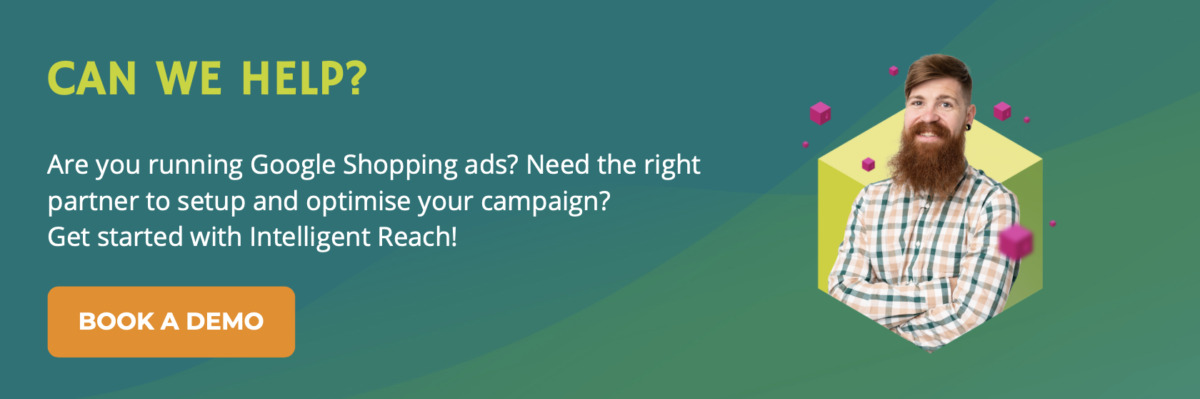
Are your shopping campaigns not performing?
Get your free eBook and make the most of your Google Shopping advertising!
DOWNLOAD FREE EBOOK









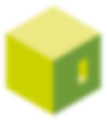

 River Island
River Island